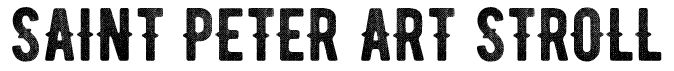1. Click on a map point to see artist's name and info.
2. To see a list of artists, click the "List of Points" button in the lower left.
3. To see more info about an artist, including directions to the artist (for use with mobile device), click the arrow to the left of the artist name.
4. To see artist's by medium, click the Tag button in the upper left. Click the tags on and off to filter artists by medium on the map.
5. To search for an artist by name, click the magnifying glass button in the lower left. A small window will pop up in the upper left. Enter the artist name. To see all artists again on the map, delete the name you typed up (click the magnifying glass again if the pop up search window disappeared).